Struggling with traffic?
Wishing the Google gods would just NOTICE YOU ALREADY!?
Or maybe you just need to find interesting topics for your blog readers?
Either way… If any or all of these apply to you… You’re gonna need to brush up on your keywords research skills.
When we created our blog, we wrote posts based on topics that we believed our readers wanted.
We didn’t ask them what they wanted. We didn’t do any keyword research.
Just thought up cool ideas and started writing.
The problem with this is two-fold:
- You’re making assumptions about what your readers want and you could be totally wrong.
- You’re not creating content that is searchable.
Keyword research is SUPER important when you’re creating content because it helps you create content with a purpose.
i.e. Content that people want, need, and are SEARCHING for!
When you choose keywords that people are actively searching for, your content is more likely to be found on search platforms like Google, Pinterest, and YouTube.
So, how do you find these keywords people are searching for?
Well, that’s what this whole article is about!
We’ve rounded up some of the BEST keyword research tools and we’ve included both free and paid options!
Honestly, we use a combination of tools when it comes to keyword research because every software is a little different and comes with different capabilities.
The following are in no particular order, so let’s jump right into the 11 best free and paid keyword research tools for bloggers!
Now that you know what the tools are, let’s break them down further, so you can decide which one, or which ones, are right for you.
P.S. Make sure to select AT LEAST one of these keyword research tools to use when you are planning and writing your new blog content!
1. Pinterest (#1 Free Recommendation)
You’re probably thinking… “Say what!?”
That’s right!
Believe it or not, you can use Pinterest as a keyword research tool for bloggers simply by searching for words or phrases using their search feature.
If you’re using Pinterest to drive traffic to your blog, this is absolutely the FIRST place you should start!
Pinterest was the #1 source of traffic for our first health and wellness blog and is a major source of traffic for this blog. It’s also what we used to get ideas for new content.
When you type a word or phrase into the search bar (i.e. “baby diapers”), Pinterest will suggest related keywords based on popular user searches on the platform.
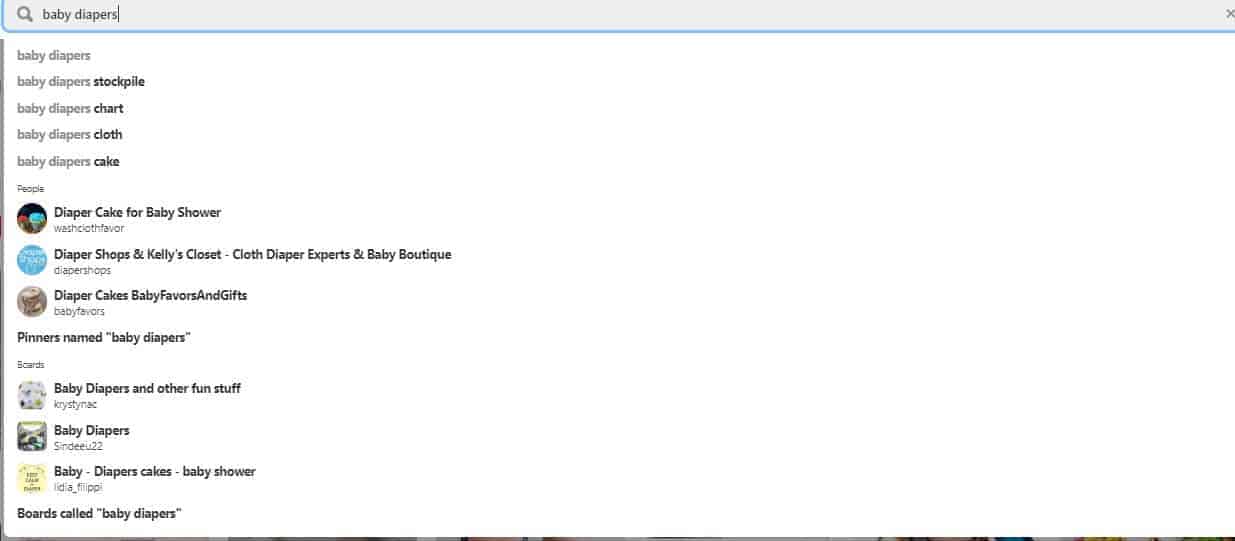
Then, if you click on one of the related keywords that Pinterest auto-populates (i.e. “baby diapers cloth”), it will suggest additional keyword ideas.
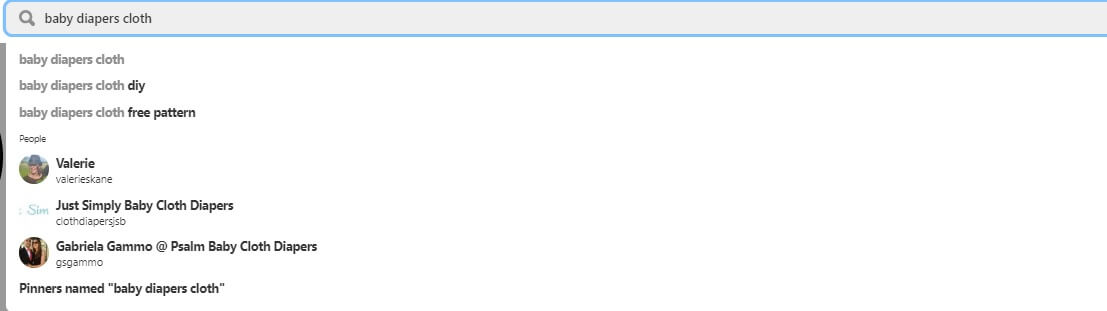
Let’s say you’re a mom blogger, and you’re looking for new keyword phrases to write about baby diapers.
In just a few minutes, you can find new ideas and keywords that people are actually LOOKING for to include in your blog content, leading to more organic page views.
Similarly, there’s a website called Pinterest Keyword Tool that gives you popular keywords for Pinterest search optimization.
What’s Pinterest SEO?
Basically what we just talked about. It’s just strategically using keywords that you know people are searching for because it will help your content get found in search more.
In the example below, I typed in “healthy recipes,” and was given six popular keywords that people are looking for on Pinterest.
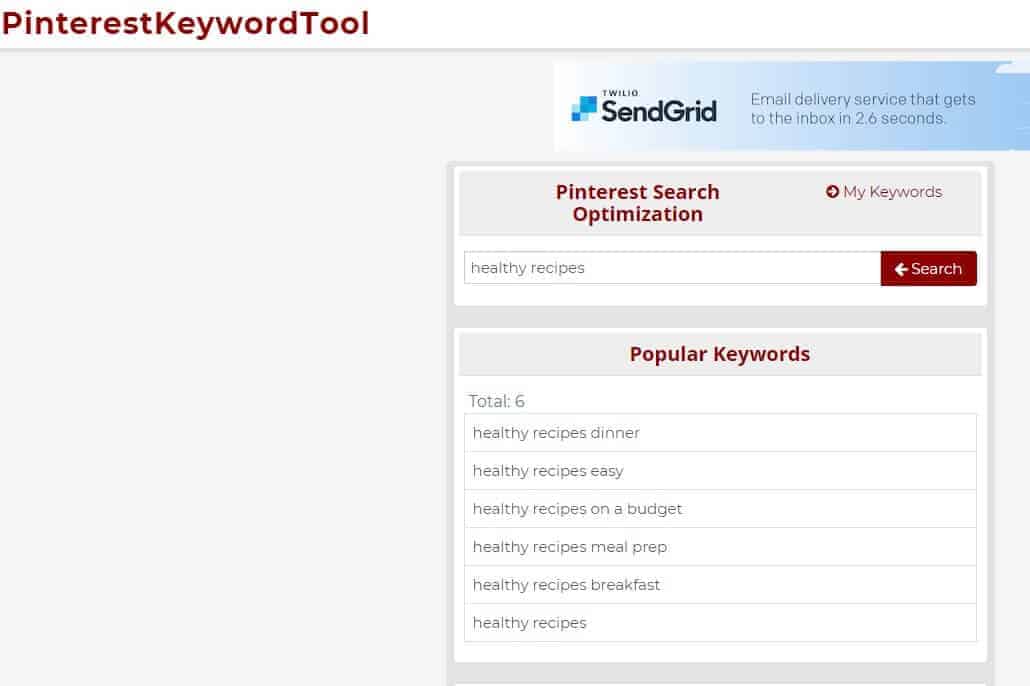
If you’re a blogger driving traffic with Pinterest, learning these popular keywords is invaluable to your content planning strategy!
2. Google Trends (Free)
With Google Trends, you can see what the world is searching, and find out related topics and queries as well.
You can see exactly WHERE in the world people are searching for WHAT topics.
Below are the results for the phrase “video games for kids” in the US vs Worldwide:
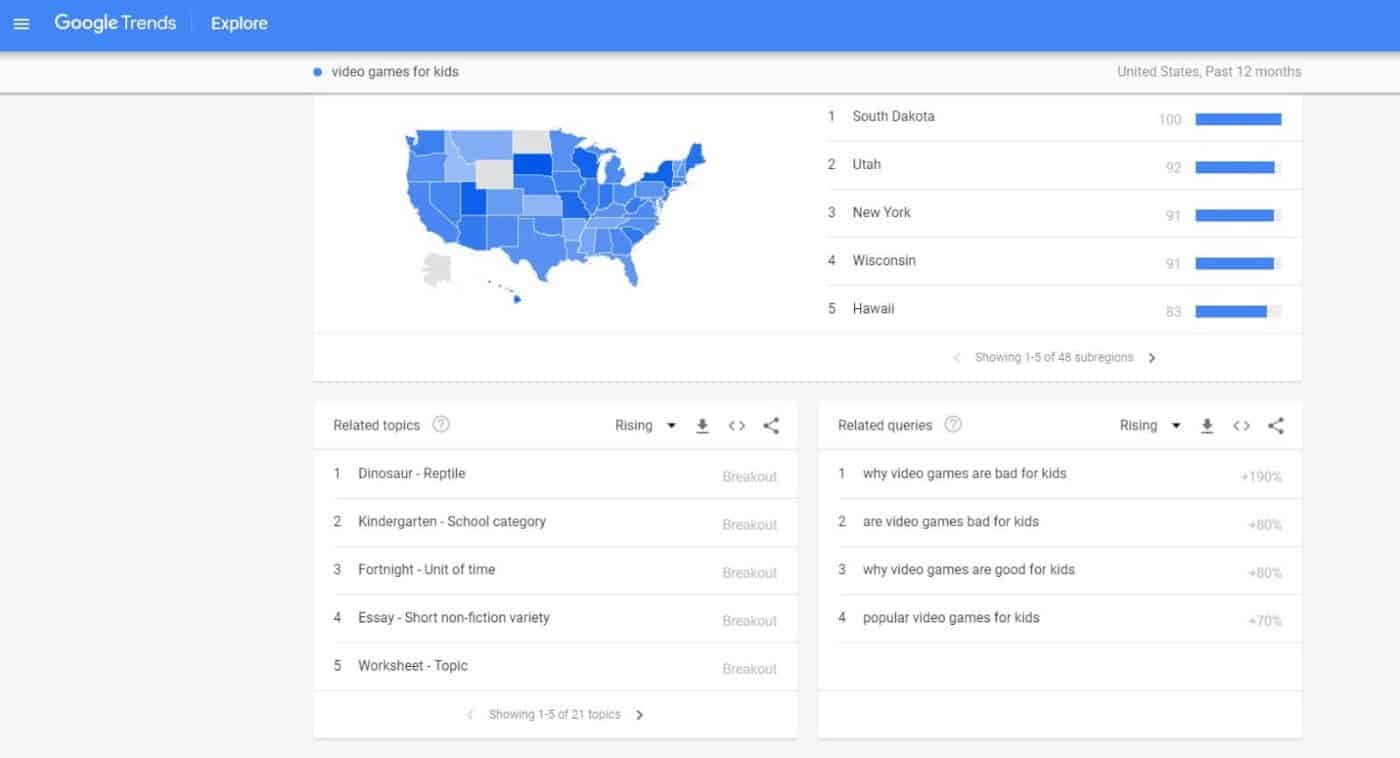
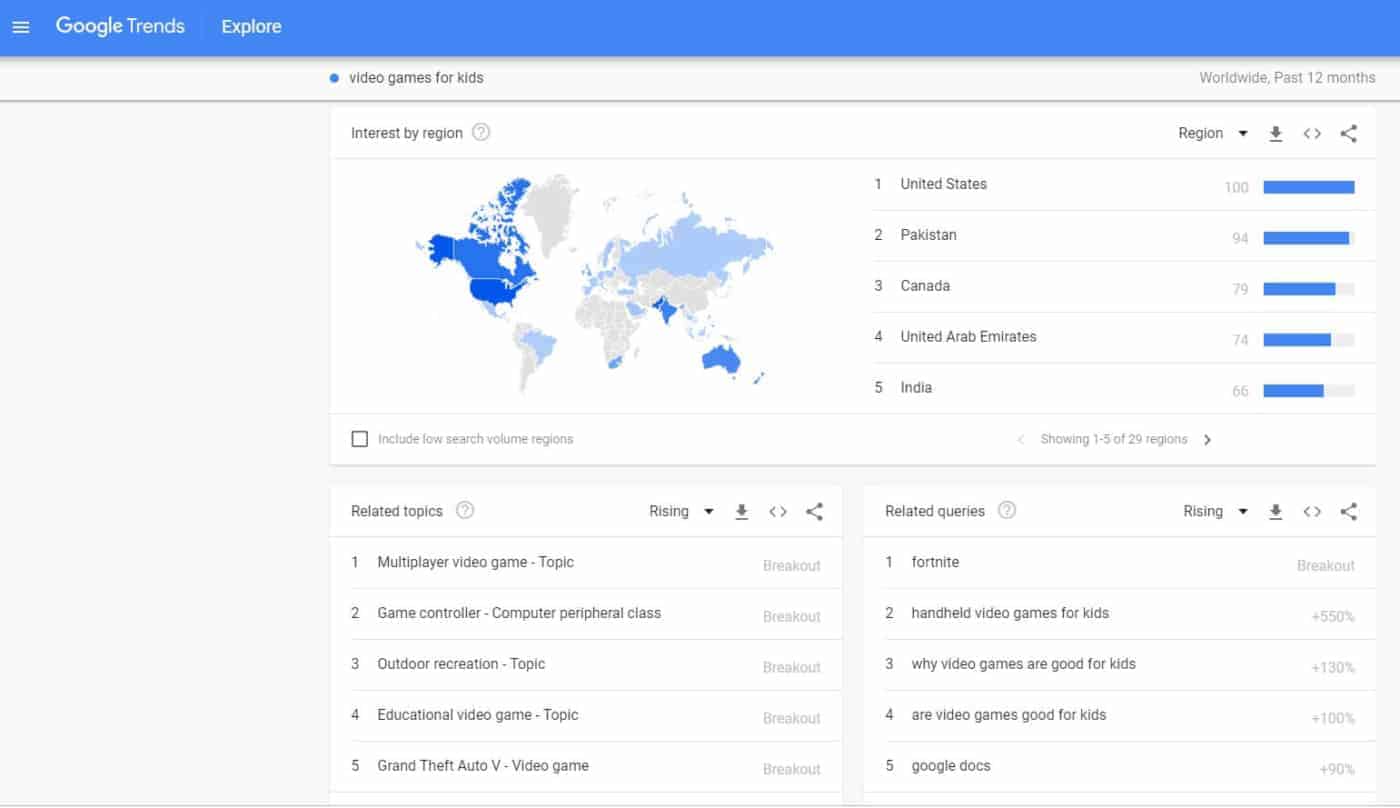
But perhaps one of my favorite features is…
Google Trends also tells you the interest over time of the keyword or phrase you’re searching.
This lets you know if the search is steady, climbing, or if interest is fading.
It’s great to write articles on trending topics because search volume can be higher than normal, BUT you would never want to hit the tail end of a trending topic because then you’re just wasting your time.
It can also just help with the timing of your post… For example, the graph below shows the search volume for “greek yogurt” over an 8-year period.

This graph shows us that there is a steady drop in searches for greek yogurt towards the end of the year and a huge jump at the beginning of every year.
With this data, I can conclude that it’s probably a good idea to post a new article on this topic right at the beginning of the year when the search volume is highest!
Because there is no sense writing about greek yogurt in October when everyone is up to their eyeballs in searches for pumpkin spiced EVERYTHING!
Am I right?
Throw a few ideas in Google Trends before you find a spot for them in your content calendar!
3. Keyword Tool.io
(Free and Paid)
(Favorite among professional Youtubers)
So when you type something into Google, what happens?
Google usually starts trying to autocomplete what it thinks you’re searching for.
That can get really funny (or really awkward) depending on what you’re typing in…
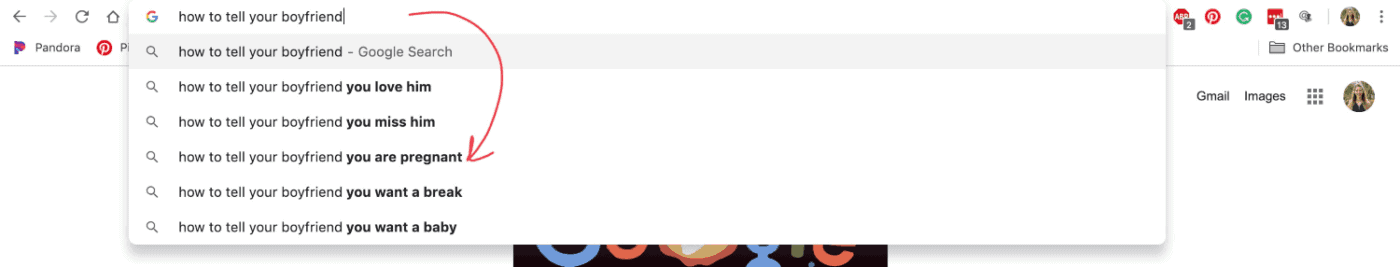
That is the idea behind Keyword Tool, but it gives you MORE search suggestions (up to 20).
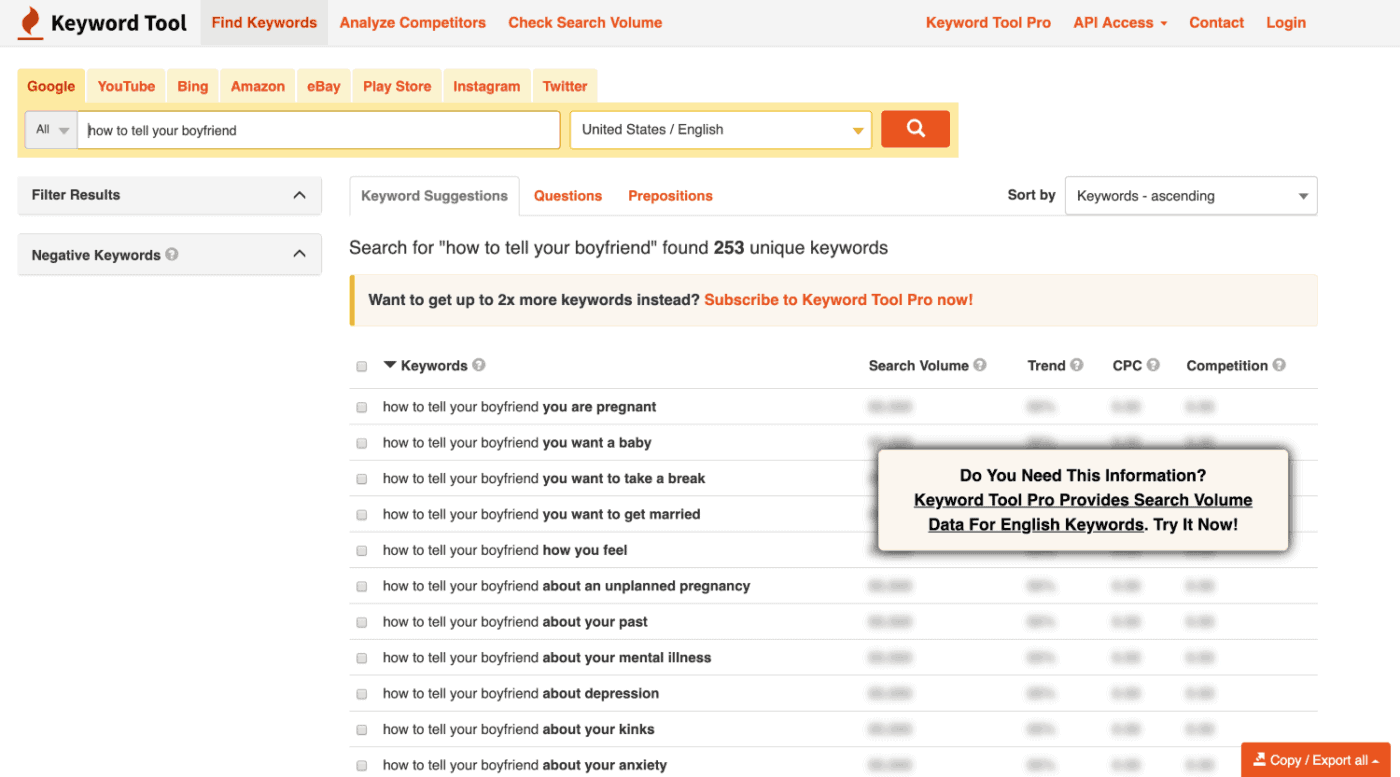
This is also a great tool to look for long-tail keywords like we explained in with Long Tail Pro.
You can use this tool completely free, even without creating an account.
Or you can pay for their Pro version to unlock some additional features and which provides about double the amount of suggested keywords.
4. Ubersuggest (Free)
Ubersuggest is one of my favorite free tools for keyword research because of how SIMPLE it is!
It’s a very easy-to-use tool and provides you with some important information without getting too lost in the data overwhelm.
This keyword research tool that not only gives you long-tail keyword suggestions but also tells you a percentage of how likely you are to be able to rank for the keyword you type in.
Here is an example of a search for “swing dancing”:
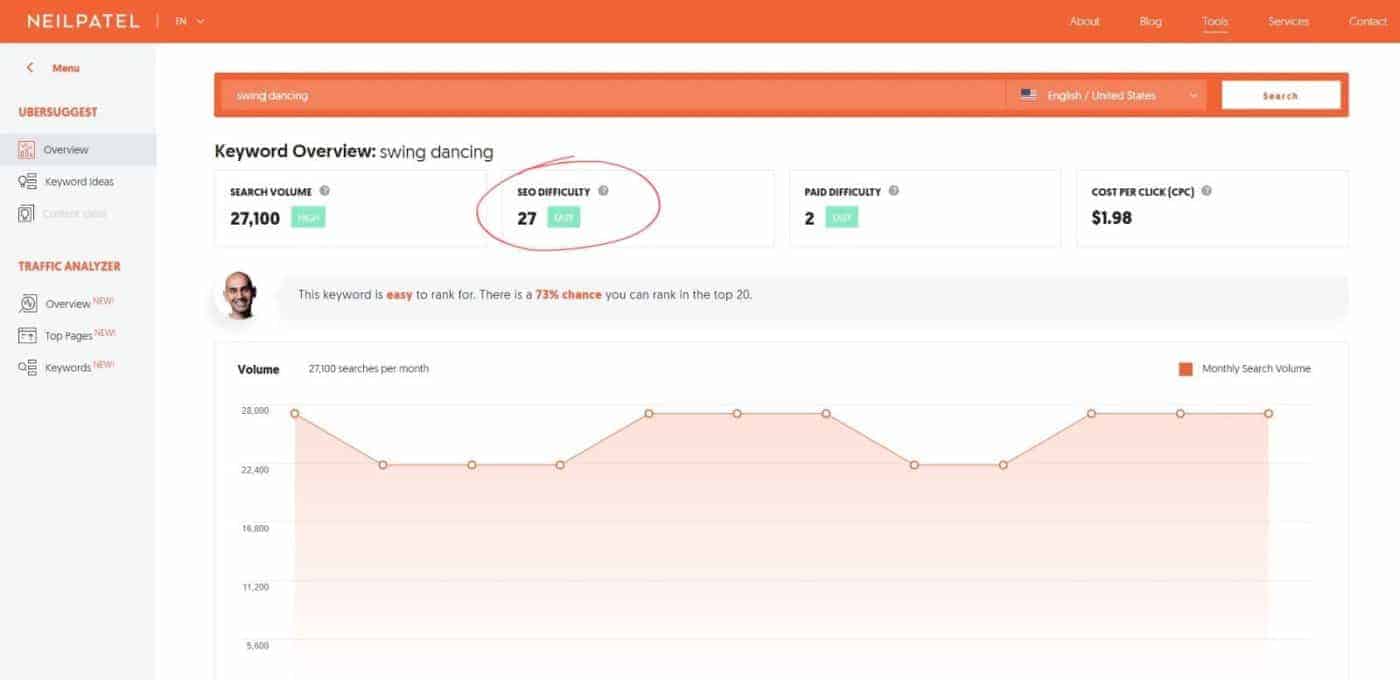
Ubersuggest told me that this keyword is easy to rank for and that there is a 73% chance I can rank in the top 20.
Then, you can click to view more keyword ideas, which gives you some additional information about your keyword, and other websites that are ranking for that particular keyword:
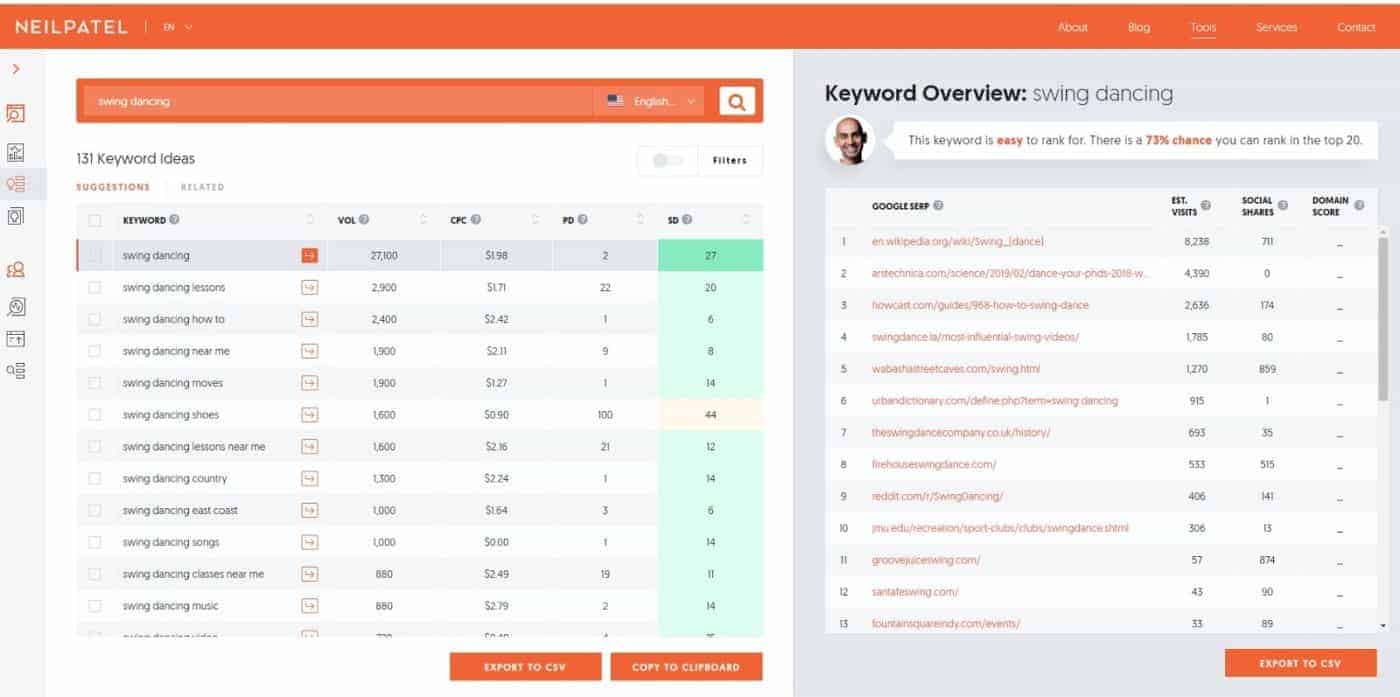
Ubersuggest is an awesome free tool and where I would suggest any beginner blogger on a budget get started!
5. Google Search Console (Free)
In order to get site traffic and performance data from Google Search Console, you’ll need to first verify your website.
After your site is verified, you can start monitoring your site’s performance in search:
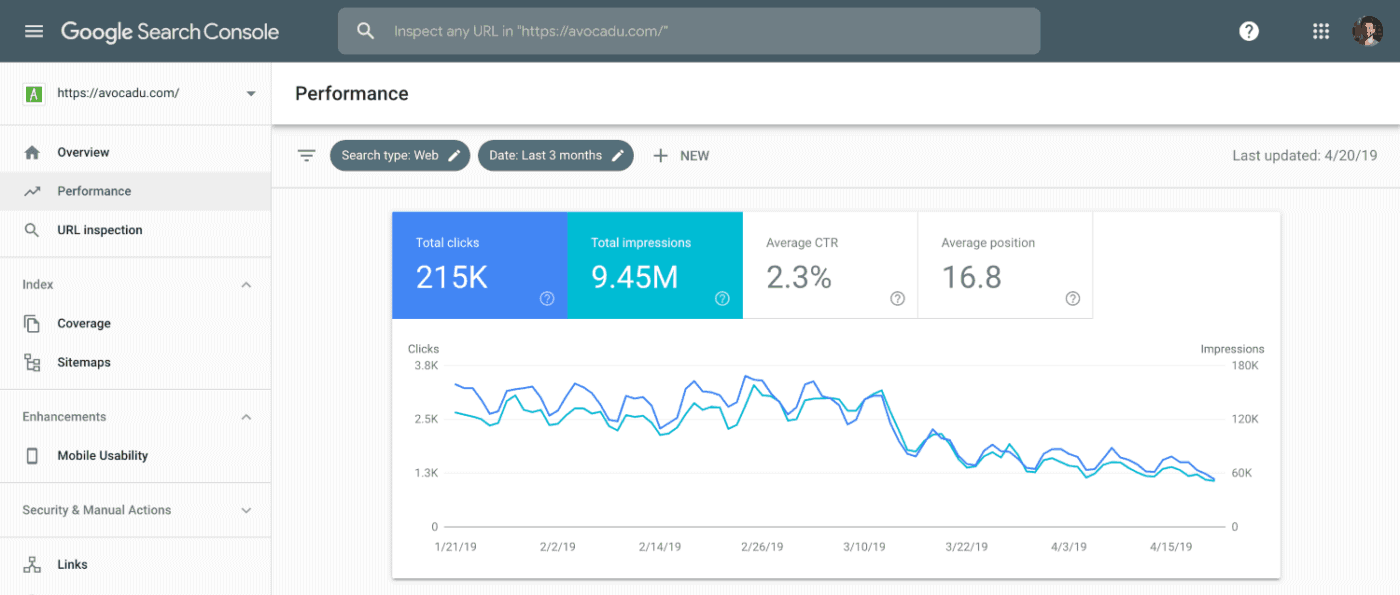
The Google overlords also will tell you which search terms and phrases bring up your content in search, which can help you come up with similar or better content to boost your rankings!
It can also help you create sales-centered content so that you can use certain articles to drive more traffic to your paid products (affiliates or your own).
You can also see mobile coverage and issues:
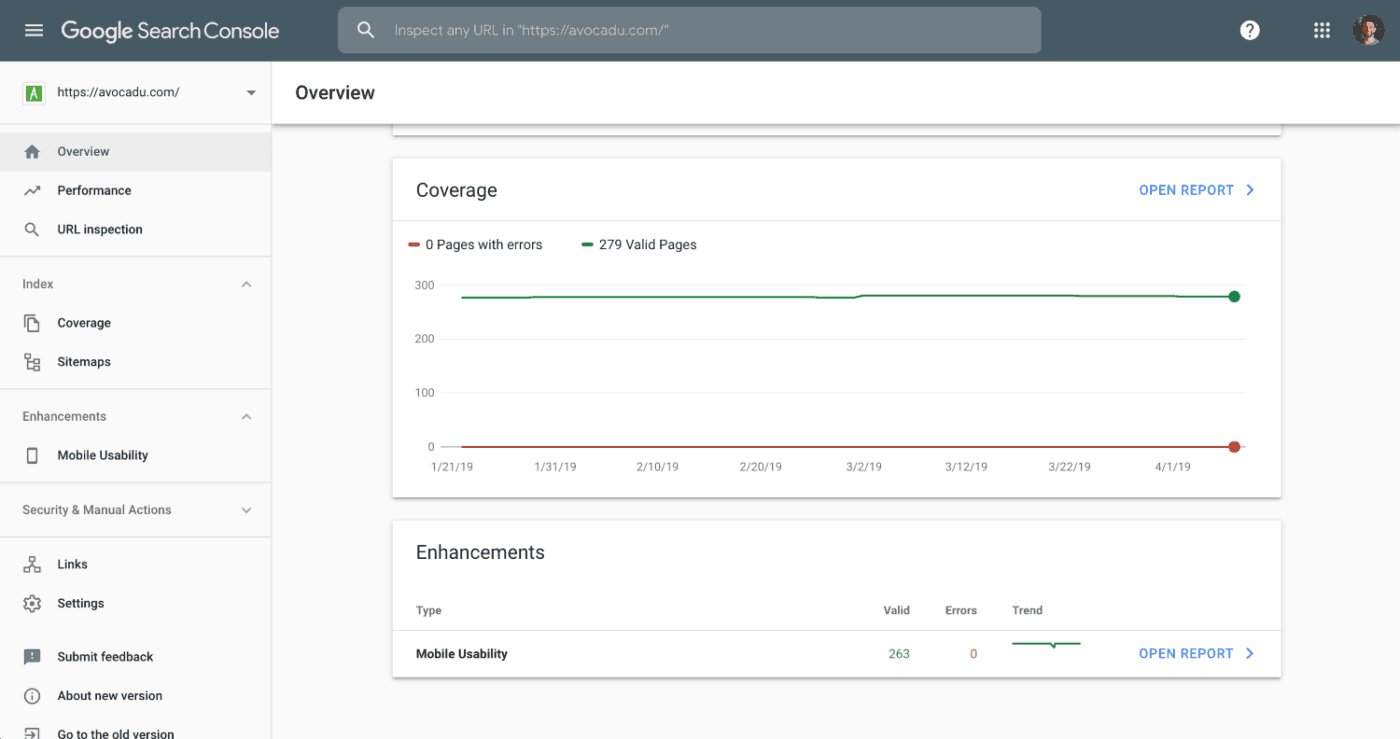
Google will also alert you via email when new issues are detected so that you can fix them ASAP and make sure they don’t affect your rankings!
So if you haven’t verified your website with Google search console yet, you should do so now!
6. Answer the Public (Free)
I know what you’re thinking, the old man that appears on the homepage is sort of… okay very… creepy.
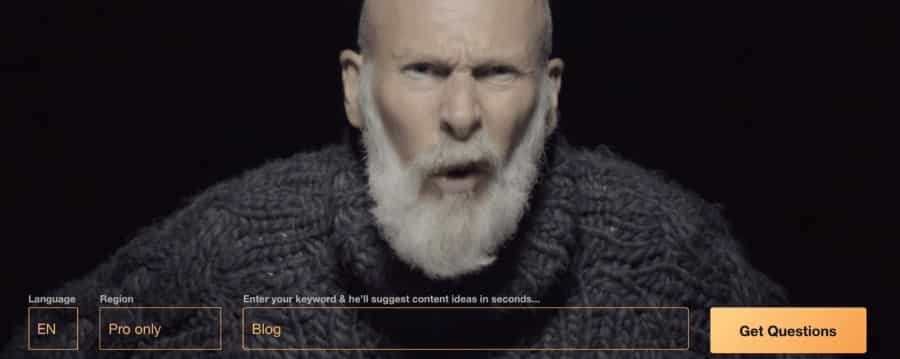
But, This tool will provide you with NUMEROUS keyword suggestions in a unique organization that makes them VERY easy to utilize.
Honestly, The organization of Answer The Public’s results is the most valuable part of using this keyword planner.
While you could probably find similar keyword results on any of the keyword tools I mentioned already, it’s the way ATP delivers their results that make it an awesome keyword tool.
ATP delivers results for your chosen keyword by using 5 different categories.
- Questions
- Prepositions
- Comparisons
- Alphabeticals
- Related
After inputting your chosen term, these categories will fill with results in a very visual, easy to digest, manner.
Then, breaking them down further, it will divide the suggestions into specific categories within those 5 categories.
It makes the process of deciding how you’re going to use your keyword as simple as possible.
And you get your results in a perfectly organized, flower-like, flurry of suggestions:
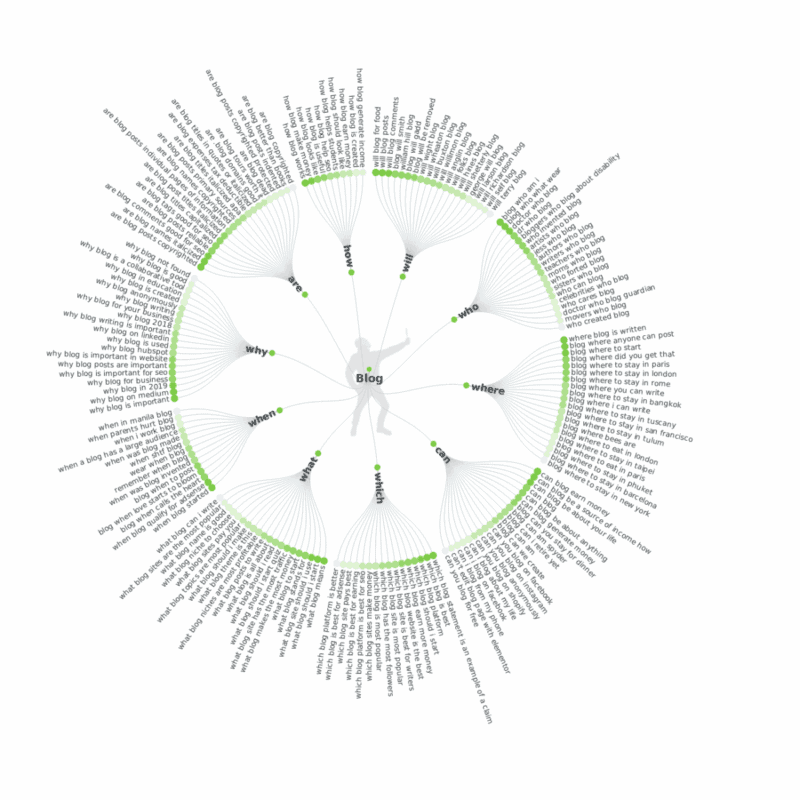
This tool is crazy quick, super simple, and with the variety of suggestions it gives you in an organized manner, it can really get you out of a rut if you’re experiencing keyword research frustration.
Which Free Keyword Tools for Bloggers Are Right For You?
As you can see, there are a ton of different keyword research tools for bloggers out there, all with different features, functionality, and price tags!
Here are our personal favorites that we use regularly in our business:
- Free: Pinterest
- Free: Ubersuggest
- Free: Google Trends
- Free: Google Search Console
We use all of these tools regularly when we are planning out and writing content for our blogs!
A few of the paid tools offer free trials, so I would suggest testing them out and seeing which one best meets your needs!
But even if you use just one of these keyword tools for bloggers, you’ll be that much closer to boosting your search engine rankings and getting MORE traffic to your blog!
Are you currently using any of these keyword research tools or do you plan to try one out? Did we miss one? Or just want to tell us that you loved the article!?
Please leave us a comment below! We’d love to hear from you!

No comments:
Post a Comment